| Make this my default homepage | | | Add to favorites | | | | | ||
| Home | Chat | Games | Crossword | Quiz | Link Your Site | About Us | ||||||||||||||||||||||
| Wallpapers | Sports | Screensavers | Icons | Jokes | Greetings | Skins | Contact Us | |||||||||||||||||||||
| ||||||||||||||||||||||||||||
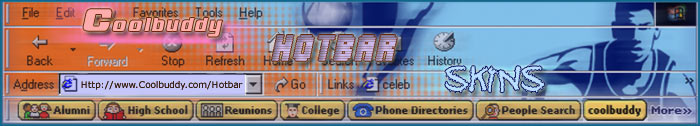
coolbuddy.com > Hotbar > Bollywood > Paap
| ||||||||
| |
| Home | jokes | quiz | Sports | Chat | skins | send a card | crossword | wallpapers | icons | contest | screensavers | Whacky Fox | about site | link your site | contact us | help | Check Email | © 2000 Leeway Infotech (p) ltd. |